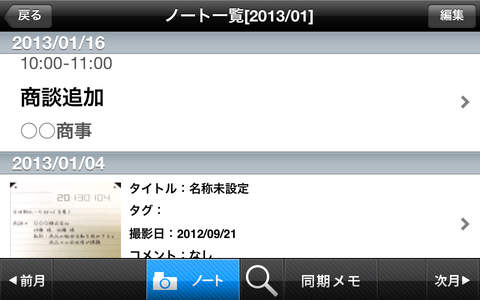Smareco CALENDAR
Smareco Calendar is a new concept calendar which can digitize your handwritten calendar and organize your schedule efficiently on app.
=========================================================================-
Feature
1, After the shoot, it can adjust the tilt of the image and correct color automatically, so it can digitize the image beautifully.
2, It can read both the date of the calendar and that of the handwritten notes by OCR.
3, You can tap each date on the calendar. It can be linked to your notes.
4, You can enter the text on app.
5, Smareco Calendar can be synchronized with iOS calendar.
6, You can convert the notes to jpeg or png or pdf data and share those data on Evernote or Email.
7, You can draw lines or figures on notes with handwritten editing tool.
8, Notes can be sorted or searched by the titles or tags.
Usage
Shooting
Shooting procedure of the calendar
1, Start camera on the calendar screen.
2, Hold the phone sideways and take an image of the calendar.
3, After shooting, the date of the image is automatically recognized and
the image you took is saved on the monthly page of the appropriate month.
Shooting procedure of the notes
1, Start camera on the notes screen.
2, Select the type of the notes.
3, Take an image of the notes.
(Notes can be loaded, divided into 2 tiered. Fill the mark of the right side of the notes and write the date on the part of handwritten OCR.
4,After shooting, the date of handwritten OCR can be automatically recognized and be saved on the appropriate date of the calendar.
Edit/Process
Notes
Titles or tags can be added to the digitized notes, so that you can sort or search data easily.
You can also draw lines or figures freely on notes with handwritten editing tool.
Usage
Start app, and the calendar screen will open.
Take an image of notes and digitize it, and "N" sign will be displayed on the date of the calendar which is recognized automatically by OCR.
tap the date of the calendar, you can enter the digital notes there and
"m" sign will be displayed on that date of the calendar.
Tap the date of calendar which has "N" or "M" sign, you can see the details of notes.
You can also share it with Evernote easily if you set it on the setting screen.
Caution
*Adjust the position of camera to catch the marks of 4 corners of the screen.
*Take the frontal shots in the blight light.
*Handwritten dates of notes are read by OCR automatically.
*Please write the dates with a black pen in the similar script to the digital numbers on the diaries.
Compatible models
Apple iphone4/4S/5/5S/5C/6/6Plus
----------------------------------------------
*EVERNOTE is the trademark or trademark registration of EVERNOTE Corporation.